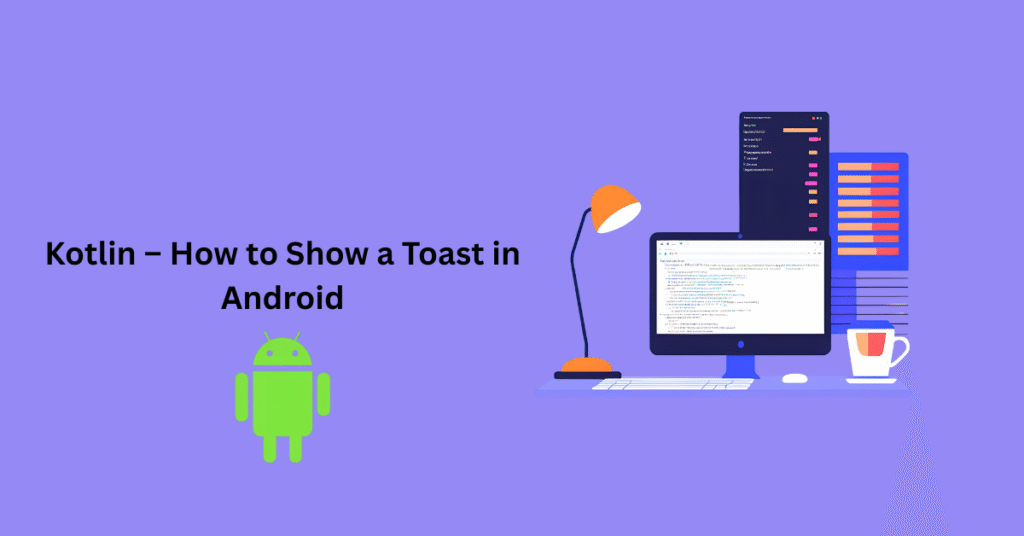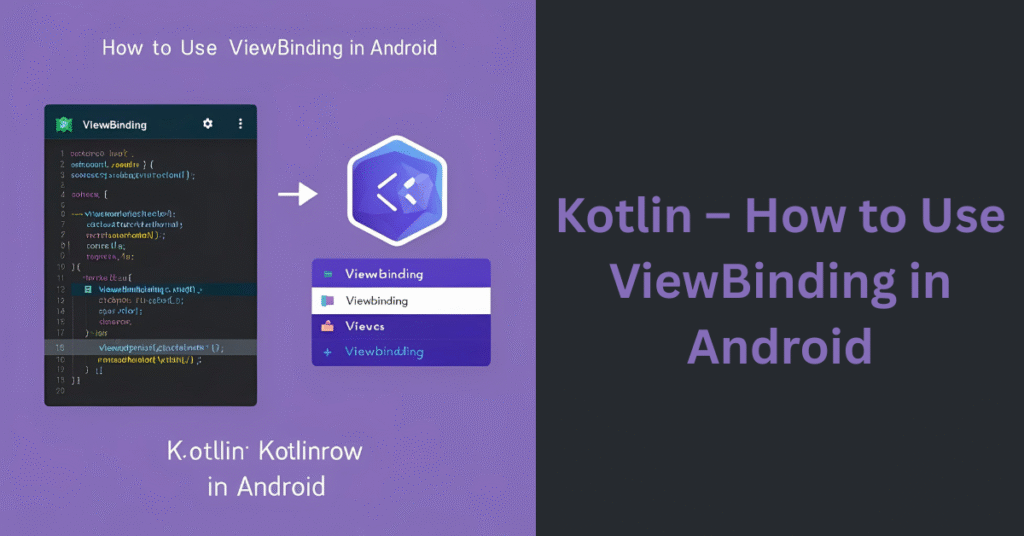🔰 What is ViewBinding in Android?
ViewBinding is a feature introduced by Google that helps you directly reference views in your XML layout files without using findViewById(). It improves code safety, reduces boilerplate, and works great with Kotlin.
🚀 Why Use ViewBinding?
- ✅ Type-safe view access
- ✅ No need for
findViewById() - ✅ Works with Fragments, Activities, Adapters
- ✅ Prevents NullPointerExceptions
- ✅ Faster & better than Kotlin synthetics (which are now deprecated)
🧱 How to Enable ViewBinding in Your Project
👉 Step 1: Enable ViewBinding in build.gradle
Add the following inside the android {} block of your build.gradle file:
Click Sync Now in Android Studio.
📄 Example Layout (activity_main.xml)
✅ Full Kotlin Code (MainActivity.kt)
📌 Notes
- The generated binding class is named
ActivityMainBinding(based on your XML filename). - Use
.inflate(layoutInflater)to initialize it. - Replace
setContentView(R.layout.activity_main)withsetContentView(binding.root).
💡 Using ViewBinding in Fragments
✅ Benefits Over findViewById() or Kotlin Synthetics
| Feature | findViewById | Kotlin Synthetics | ViewBinding |
|---|---|---|---|
| Null Safety | ❌ | ❌ | ✅ |
| Type Safety | ❌ | ✅ | ✅ |
| Code Readability | ❌ | ✅ | ✅ |
| Deprecated? | ❌ | ✅ (Deprecated) | ❌ |
🎯 Conclusion
ViewBinding is a modern, powerful way to access your views in Android development. It’s fast, safe, and works perfectly with Kotlin. If you’re still using findViewById() or Kotlin Synthetics, now is the best time to switch!